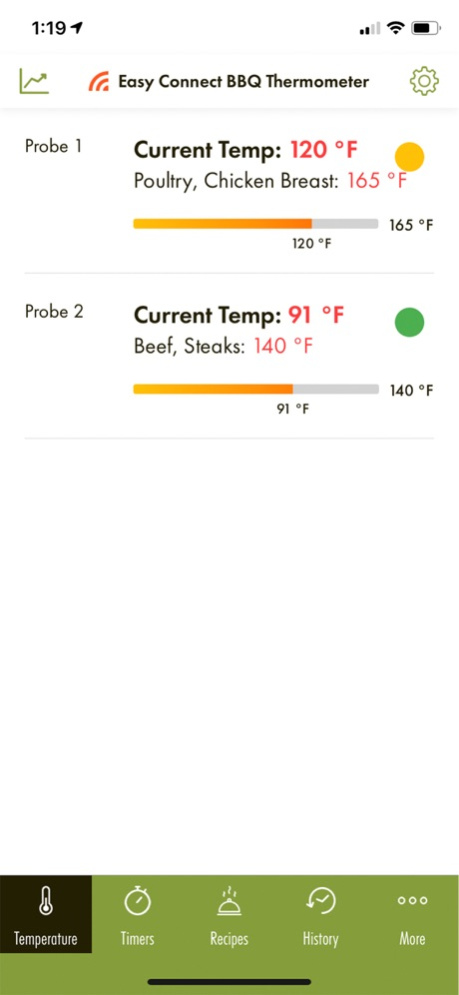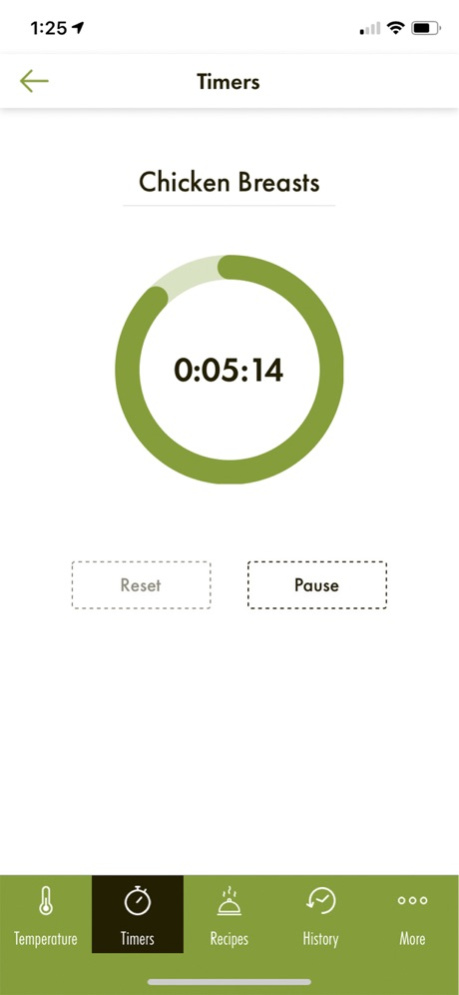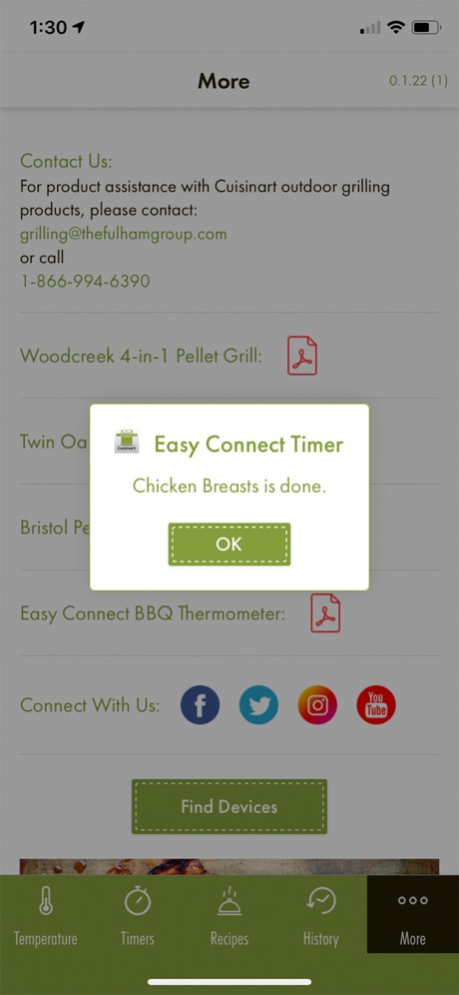Cuisinart Easy Connect™ BBQ 2.3
Free Version
Publisher Description
Cuisinart® is a full-range culinary resource with a wide array of products, preferred by chefs and favored by consumers. Now you can take the world famous Cuisinart® brand to your patio, lawn, tailgate, or campsite with our comprehensive line of outdoor grilling products.
The Cuisinart® Easy Connect BBQ Mobile App will let you take the guess work out of your next outdoor grilling experience.
Enjoy the ability to monitor and track your progress directly from your mobile device. Explore all of the great features the Cuisinart® Easy Connect BBQ Mobile App offers:
●Easy in-app connection through Bluetooth® .
●Monitor and track your food's temperature.
●Select target temperature by food type/doneness or manually.
●See probe's temperature progress in graph view.
●Receive visual and audible notifications when grilling temperature has been reached.
●Favorite and save top grilling sessions in History section.
●Set up multiple timers at once. Track grilling sessions in minutes or hours.
●Search recipe library by product or food type. Additional filters allow you to fine tune your search.
●Access to product manuals, quick start guides and consumer care.
Compatible with the following outdoor grilling products:
● Cuisinart®Bluetooth® Easy Connect Thermometer
● Cuisinart® Woodcreek 4-in-1 Pellet Grill
● Cuisinart® Twin Oaks Pellet and Gas Grill
Dec 17, 2021
Version 2.3
Support for the Oakmont Pellet Grill as well as minor bug fixes.
About Cuisinart Easy Connect™ BBQ
Cuisinart Easy Connect™ BBQ is a free app for iOS published in the Health & Nutrition list of apps, part of Home & Hobby.
The company that develops Cuisinart Easy Connect™ BBQ is Conair Corporation. The latest version released by its developer is 2.3.
To install Cuisinart Easy Connect™ BBQ on your iOS device, just click the green Continue To App button above to start the installation process. The app is listed on our website since 2021-12-17 and was downloaded 1 times. We have already checked if the download link is safe, however for your own protection we recommend that you scan the downloaded app with your antivirus. Your antivirus may detect the Cuisinart Easy Connect™ BBQ as malware if the download link is broken.
How to install Cuisinart Easy Connect™ BBQ on your iOS device:
- Click on the Continue To App button on our website. This will redirect you to the App Store.
- Once the Cuisinart Easy Connect™ BBQ is shown in the iTunes listing of your iOS device, you can start its download and installation. Tap on the GET button to the right of the app to start downloading it.
- If you are not logged-in the iOS appstore app, you'll be prompted for your your Apple ID and/or password.
- After Cuisinart Easy Connect™ BBQ is downloaded, you'll see an INSTALL button to the right. Tap on it to start the actual installation of the iOS app.
- Once installation is finished you can tap on the OPEN button to start it. Its icon will also be added to your device home screen.